- WTF NO CODE
- Posts
- WTF NO CODE DROP #3
WTF NO CODE DROP #3
How to approve curated content for publishing

Social media is exhausting.
I know that the position I hold here isn’t unique. You might even share a similar view. The truth is, I have social media to thank for a few things:
something like 96% of the people reading this were connected with what I’m doing because of Twitter
I worked at a social media company for 8 years, starting in 2012
a good chunk of my community has been forged thanks to either #1 or #2
That sorta makes it a necessary evil then.
I guess the moral of the story is that there is a beneficial utility to it all, but many things can be true at once and that utility can lose its value as new effects take hold.
I believe that deliberate and intentional connections will continue to be facilitated by social media platforms. These platforms will evolve and adapt based on what they believe is right and true. (What’s right and true will also continue to evolve, so watch out.) You’ve probably heard about how you’re merely renting an audience on social. I believe that to be pretty damn accurate and a core motivation in building building WTF NO CODE.
Put differently, my newsletters and my freelance business are the destination. Social media content ends up being the mile markers, directional signs, and billboards scattered along the way to the destination.
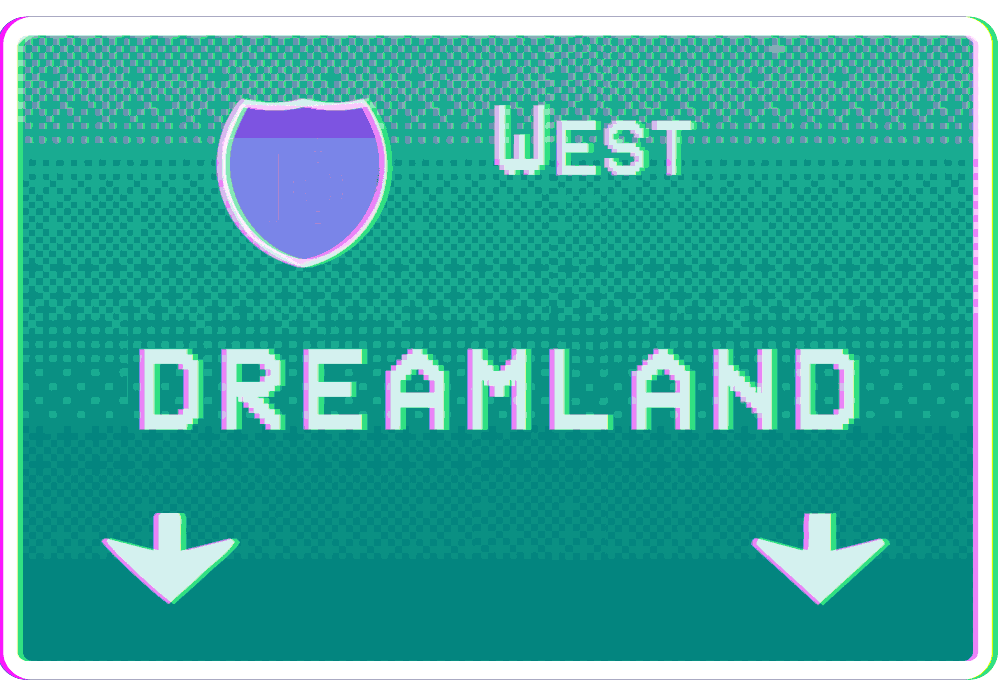
THE NEED
Setting aside the fact that Aza Raskin, the inventor of social media’s infinite scroll hates what he’s done, we’ll index on the utility benefits of social media content and build a way to:
harvest and curate content for social media
schedule that content for publishing
(WTF NO CODE DROP #4)pull in the URL of your published content
(WTF NO CODE DROP #4)
Each of these aspects of what we’re building can also be used further. For instance, if you run something like a job board you might want to publish recently added jobs to Twitter or Instagram. For that, all you’d have to do is add or create the right sort of data to the database before your publish things.
Reply