- WTF NO CODE
- Posts
- WTF NO CODE DROP #8
WTF NO CODE DROP #8
How to create daily stand-up summaries

If you’ve ever worked in a Scrum team, you’ll know that there can be a lot of repetition to the (otherwise important) rituals you participate in. Some may view things as being dogmatic, but I definitely believe there is a some real value in establishing a healthy rhythm as a team.
One thing you find yourself doing quite a bit (everyday, really) is reporting in on the previous day’s work, today’s work, and whether you’ve been blocked by something.
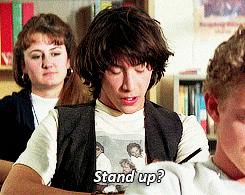
That’s right, we’re talking about those daily stand-ups.
Love ‘em or hate ‘em, you can do your stand-ups differently, especially if you’re working remotely and reporting in on Slack.
THE NEED
Sure, there are stand-up bots out there but there’s a pretty straightforward way for you to capture the work you’re doing, expand on it as needed, and share it all with your team.
Let’s assume you work remotely and report your day-to-day work via Slack.
What you really want to do is systematically provide inputs that are processed by a little AI and then delivered to your teammates through standard comms channels.
The best way to do this is probably through a form, although you can wire up your own Slack bot to prompt you like you see with those stand-up bots I mentioned. That’s overkill for us right now, we’re only serving ourselves, not your entire team.
Reply